5 years back my writing arsenals were a notebook and a pen. Though I still carry my writing pad and a pen everywhere I go. But with time, a lot more gadgets have added to my list of writing tools. That includes a lot of best free apps for writers.
A paper and pen are the 2 basic tools of the offline world. But when it comes to online writing tools, the list is never-ending.
The whopping number of writing tools available online creates an overwhelming scenario. Instead of helping one become a good writer. These apps could result in confusing the novice writers.
So, to cut the confusion. I made a list of best free apps for writers that will get the work done minus the chaos.

50+ Best Free Apps for Writers
1. Headline Analyzer Apps
I do not remember if I have ever written a blog post without any app. For each blog post, I create a minimum of 10 headlines.
I got 2 apps to test my headline content.
This app analyzes the headline content for the following factors:
- Word balance
- Type of headline
- Length Analysis
- Analysis of Keywords and Sentiment
- Preview of the headline on Google Search and Email Subject Line
The best part is that you also get a score of the headlines. 70 and above scores give a green color. Between 70 and 55 gives a yellow. While 55 and below gives a red color.
That is one color discrimination that helps in a quick analysis
This one is the next best headline analyzer tool after the one by Coschedule.
Though this one does not give a detailed analysis as Coshedule. But it is on point on analyzing the emotional score of the headline. That means it judges a particular headline only on its emotional appeal.
A percentage between 30-40 is average. While a one between 50 – 75 is good. A score of 100 is difficult to achieve. But trust me it is possible. I recall having it once and that did increase my engagement scores.
Along with scores, this app also classifies your headline as Emotional/ Empathic/Spiritual.
I cannot resist giving a personal trivia for using this app. It emphasizes keeping the minimalist word count. Thus, it appreciates headlines that are 5 words or less. The more the word count, the lesser the Emotional Value Score EMV Score.
2. Reverse Dictionary
Ever wondered how to find the exact word for the description you have in mind? I do because I do not have a good vocabulary.
Thus, I find myself struggling to find apt words. Thanks to apps like Reverse Dictionary, my job has become much easier.
To use this app, all I do is plug in my line of thoughts. And the next moment it throws words that match my description.
It is fun to use this app. It will surprise you with words that you never thought existed. Do try it to widen your knowledge of words.
3. Word Hippo
This app is good for digging deep into a word that you are aware of. It helps you with a particular word’s meaning, antonym, and its synonyms.
This app offers other advanced features also. Of all those features, the best I like is the “Rhymes” one.
This feature gives a lot of options that rhyme with your chosen word. Plus, it segregates the rhyming words as per the syllables in them. This function is super useful if you are writing poems or haikus. Since I write limericks, I will go crazy if Word Hippo goes out of service in the future.
4. WordWeb
This is one of the best free apps for writers. It does not have any advanced features in comparison to the previous 2. But it provides features like meanings, information on the type of word, and synonyms.
But the USP of this app is that it works even without the internet. Yes, you read it right. You can download it once, and then keep on using it all the time. Even at times when there is no internet.
This works at the mere command of “Ctrl + Right Click”. It is helpful when you are working in a distraction-free writing environment.
5. Zenpen
Talking about distractions, I am fortunate to not have any focus issues. My clear, focused and bold writing mirrors my personality.
But I know a lot many people who face concentration problems. I do not know a magic cure to dispel distracting thoughts. But I do know of an app that helps writers write sans distraction.
Zenpen is a minimal distraction writing app. In comparison to its alternatives. It provides no other features other than a writing pad. In fact, the only advanced features it has are the – “word count” and “save” options.
Other apps provide advanced features like formatting, grammar checks, and backups. These features are nice, but not essential for focused writing.
I love Zenpen because its lone focus is on writing. It lives up to its sole purpose of providing a distraction-free writing environment.
6. Hemingway App
The Hemmingway app is for editing. I check all my writing projects through this app. It alerts for adverbs, passive voice, and long sentences.
It also provides Readability Scores. Hence, I get to know in advance whether or not my content will resonate with the masses. As a rule of thumb, readability scores of 5 and below get high engagement rates.
If it was not for this app, my writing would have never been crisp. I owe to this app for making my writing bold and clear.
This article scores a Grade 4. So, I am sure it will be a hit.
7. Plagiarism Checker
I hope everyone is clear on the fact that Content refers to the original content. If you are doubtful of what you write, then you need a plagiarism checker.
Publishing copied content brings in a lot of issues. In an extreme case, your website could even get banned from the search engines.
Content should neither attract penalties nor lose the trust of their readers. So, to ensure the same, a strict plagiarism audit is necessary.
This app checks the plagiarism for free. Thus, it is a must for novice writers to keep their content penalty-free and original.
8. Readability Scores
Some content may require a deep dive into the Readability measures. In such a case, the Hemingway app is not enough.
For an in-depth Readability analysis, the content must go through a number of tests.
Some of them include –
-
Gunning Fog Index
-
Coleman Liau Index
-
Flesch Kincaid Grade level
-
ARI (Automated Readability Index)
-
SMOG
-
Flesch Reading Ease
These readability tests sound complicated. But they are a must if your content has to comply with the U.S. based education system.
Of all the scores, I lay emphasis on Flesch Reading scores. The bigger this score, the better it is.
THIS POST MAY CONTAIN AFFILIATE LINKS. PLEASE READ MY DISCLOSURE FOR MORE INFORMATION.
9. Upscribe
Writing is my profession. I would not be able to earn if my writing does not attract an audience.
The number of Email subscribers is one of the best ways to gauge an online business. The more the email subscribers, the better the evaluation a business has.
An email capturing app is the tool that lets you add subscribers. Though most of its competitors ask for a fee. But unlike them, Upscribe lets you have a SignUp form for free.
The app has a clear UI and lets you create an unlimited number of forms. Moreover, there is no need to have a website to use this app. You can use it anywhere on the internet.
Chances are that if you are reading this article. Then, you must have subscribed to my Upscribe form on Quora.
10. Typeform
Forms are the best way to research your audience. I am an extensive user of customized forms to generate leads for my business.
There are a few free options such as Google Forms and Survey Monkey for conducting surveys.
But my favorite is Typeform. This survey app is interactive and fun to use vis-a-vis the other 2.
If I have worked with you on a Digital Marketing project. Then, I am sure you must have filled my lead generation Typeform.
The cool features that this app provides for free are a must use.
11. Payment Collection
I am not sure what motivates you as a writer. For me, some moolah in the bank is one of the top expectations of my writing abilities.
During my former days of running an online business, I shared my bank account with my clients.
Over the years I have graduated to a number of options other than that primitive one.
Having a PayPal account is a must. Apart from accepting payments, it also makes it easy to pay to your vendors. I am an extensive user of its Invoice Generation capabilities. With that feature, I can create itemized bills with ease.
Most of the affiliate businesses regard PayPal as the preferred mode of payment. So is the case with the popular freelancing sites. Thus there is no excuse to not use this app.
Apart from PayPal, I also use Payoneer and Instamojo.
Payoneer is a saving grace if you monetize outside Amazon India too. For overseas Amazon earnings, you need a local bank account. Payoneer provides a solution to that challenge. It creates a local bank account in the respective country in your name. That helps in accepting payments in the local currency of that Amazon marketplace. Payoneer then converts and transfers the amount in INR to your Indian bank account.
My earnings from books and affiliates would tank down if Payoneer did not exist. You can create an account with them from my referral link.
Till Stripe hits the oh so digital Indian market, Instamojo will remain my forever love. I throw my Instamojo link wherever and whenever I am requesting money in INR. There is no upfront cost to use the app. Also, they have no limit restrictions. That means you can transfer as much money as you wish to my payment link. (I am serious.)
12. Publishing Apps
Irrespective of where you are in your writing journey, you will need a Publishing app.
As a novice writer, you may not consider going self-hosted. But it is the first step towards taking a professional approach to a Writing career.
This blog is self-hosted with Siteground. It costs less than 50 $ a year to host with them. If you want a hassle-free dependable host partner, then you can use my link to sign-up.
But if you are still weighing out your options on free publishing apps. Then, Medium and Wattpad are good options. They are much better than the other free options – WordPress.com and Blogspot.com.
I have ghostwritten for a lot of my clients on Medium. The app has a clean interface and is reader pro. It even pays you to write with them. But if you are in India or any other developing nation, then you are at a disadvantage.
Medium has set up Stripe as the mode of payment. It is unfortunate that Stripe is not yet launched in many countries including India.
But still, you can use Medium to find your voice and to discover your writing style.
Wattpad is one of the best apps for aspiring writers. It lets you publish your stories much like the other apps. But Wattpad can also let you find readers, publishers, and other business opportunities. You must open an account with them if you wish to become a fiction writer.
Once you gain enough confidence through Wattpad. Then, you can graduate to the actual book publishing apps. I mean the ones that let you display and sell your books.
Amazon Kindle is the leading and most popular option for all publishing formats. That is the reason all my books are available on Amazon. It is rare to find an author not publishing on Amazon. Though if you get banned or penalized by Amazon Kindle, then you cannot display your books there.
In such a scenario, you can move to Kobo. I got 2 fiction books on this platform under a pen name. Its sales are not as good as Kindle, but it is a viable alternative sales channel.
13. Ghostwriting Services Apps
Many years ago I did not put my name on my work. I was a novice and was shy about owning my work.
Today I got no inhibitions about writing and sharing my work. But the times when I was not confident, I did ghost-write.
Back then sites like Fiverr and Upwork were my best friends. Both sites have tons of work. Anyone between 0 to advanced levels of writing can make use of these sites to gain experience.
Once you get enough confidence, then you can opt-out of ghostwriting. But even with your own brand, you can use these sites for additional freelance work.
14. Course Creation
Courses are the elements that bring in money for online entrepreneurs. A stable course platform is essential to deliver those courses.
I have not started mine yet. But whenever I do, I will begin with Thinkific. There are other popular alternatives too, but they all need upfront money to begin.
Thinkific is unique since it starts with a 0 payment option. Thus, you can begin with a course business without upfront investing costs.
15. Google Apps
Google provides the compendium of one of the best free apps for writers. If there were no apps by Google, then I would not have been a writer.
Many of the third-party apps pull information from Google apps to present their data. Thus, most of the apps by other businesses will not work if there had been no Google.
I can write an in-depth post on various Google apps. But for the sake of brevity, I will include the mere basic ones.
This app works like a random prompt generator. If you are clueless as to what to write. Then, this app will give you tons of options. With a little experience, you can use this app to write on topics that bring in eyeballs. Hence, the money follows then.
This app helps to know how good a job you did with Keyword Planner. With analytics, you get to know all that happens on your website. From knowing how many people visited your site to how many abandoned it. Google Analytics is the doctor for your site.
I do not use Google Analytics on this website because I no longer chase page views. Instead, I use google search console to know how well my site indexes.
With the use of this app, I get to know the positions of my keywords in search engines. That helps in creating better content to improve my rankings.
I do not know how to describe this multitasking app. Within this app, there are various free writing tools online. From Thesaurus to Formatting options, this app has it all.
From the gamut of features that it provides, my favorites are – Voice typing and .epub publication. Because of these 2 options, I get to publish fiction books quick and free of cost.
via GIPHY, Gif image by Aaronsanimals
16. Sumo.com
Using Google Analytics and a dozen of other list building apps can cause overwhelm. For few writers, technology can be a glitch.
To reduce the confusion and bring in more comfort, you can use Sumo app. It has a lot of options under the free version. You can use them to make your author platform more rewarding.
Plus there is no coding technology involved. So, that gives a lot of mental peace. Thereby leaving you no reason to not use this one.
17. LSI Graph
Every day I live in the fear that this app will become paid. Since I am a heavy user of this app. It will hurt my bottom line if it becomes paid.
If you are new to the world of Content Marketing. Then, you might not know much about this app.
This app helps to build up the Latent Semantic Indexing (LSI) profile of your site. Do not let that technical jargon confuse you. In simple terms, LSI means synonyms of your key keyword.
Alternative keywords are a must for developing authority in your niche. This app lets you find those words for free.
18. Quora
If there was no Quora. Then, this blog too would not have existed. I never thought of starting a blog on “Content Writing”. I thought that my articles on LinkedIn and thousands of answers on Quora were enough.
But people kept asking questions and I ended up getting fatigued. That is when I came up with this blog.
Quora works as a catalyst to get new ideas to write. For an instance, I could never think of writing on certain subjects if it was not for Quora.
This question and answer app widens your horizon. It also gets you in the habit to write with consistency. Not to mention it attaches a ton of authority to your brand.
19. Zapier
Zapier is an all in one automation bot to sync and run apps. Meaning it is an app to run all the apps in tandem.
It is a great resource to automate workflows. I am a heavy user of this app. This is one of the best free apps for writers as it does most of the repetitive chores.
Without this app, I will not be able to run my blogs while living in a sleep/ travel mode.
For this blog, Zapier manages my lead magnets, welcome, and CRM. You can use this app to operate your writing platform hands-free.
20. Pocket
What will become of a writer if they stop reading? Without reading one would stop learning, thus earnings would stop too.
Pocket is my go-to app for Compound Learning. I term it as compound because the knowledge from this app is vast and grows quick.
I read tons of content on my favorite topics – “Productivity” and “Books” on Pocket.
Pocket works as an online post-it tool to save your favorite articles. That way you can then read them later.
I do not use internet data on my phone. Thus, this app gives me hours of entertainment when I am traveling. Once you save an article on Pocket, reading it later does not require the internet.
I am amongst the 1% top readers on Pocket. Below you can check my yesteryear’s reading statistics.

21. Noisli
Do you lose your writing mojo due to noise and chaos around you?
If so, then, either a quiet cubicle or a dedicated workspace is the solution. But both these options are a luxury and they ask for an investment.
I am fortunate to not suffer from any distractions while writing. I often joke that I can even write while traveling atop a bus.
But I do know many writers who crave for a tranquil environment while writing. Soft and calm music has a soothing effect on brain. Thus, it helps to take your attention off distractions.
You can search for tranquil tracks on youtube. Or you can use the Noisli app. It provides various sounds from the nature to put the writer in you at ease.
I listen to upbeat Punjabi songs on high volume while writing. But I also love the sound of “sea-side waves” on the noisli app.
22. Visual Imagery Creation
An average human being is prone to use his sensory organs the most. That is why videos and images are a major part of content strategy.
The busy cat gif that you see in this article breaks the monotony of this long content. Giphy is my go-to app for making such cute gifs. It is free and easy to use.
If it was not for the Infographic format, no one would spot my Pocket reading statistics. To create such interesting Infographics, I trust Piktochart.
It is an intuitive tool that lets you present complex data in a beautiful format. I use their PRO account to serve my clients. But even with their free version, you can have a lot of fun with your data.
For designing my e-book covers, Pinterest images, and banner ads, I trust Canva.
Without Canva I would have to invest in a designer and/or learn to Photoshop. Both these alternatives to Canva require time and capital investment. That is why it is a blessing to have the design features by Canva for free.
Sometime back I was regular with Picmonkey for my picture editing needs. But since the time it stopped its free version. I moved to Pixlr.
Pixlr has the basic features of cropping and editing images. It also has a few filters for improving the image quality. It has a clear UI and is free for use. The cover image for this post is through Pixlr image editing app.
23. Bitly
I got a limited and selective memory. It does not store negativity and hurtful experiences. Furthermore, I also do not store long and confusing URLs in my brain.
Rather, I prefer simple and clean links. Bitly is one such app that lets me do the same.
The link to my upcoming book is – bit.ly/bookonwriting.
As you can see it is neat and easy to remember. Bitly allows me to convert complex and confusing links to simpler ones. The app also provides analytics. Thus, you get to know how well those shortened links perform.
24. MailMunch
If you use the basic version of MailChimp. Then you need mail much. Mailmunch upgrades email marketing efforts without any additional costs.
Besides providing opt-in features such as Landing Pages and Welcome Mats. It also gives advanced display features for opt-ins.
That means you can decide which opt-in tab will feature on which page(s). Thus, with Mailmunch you get to tailor your lead magnets as per the content. Hence, you get more options to build a connection with your audience.
25. MailChimp
MailChimp is the best email marketing tool you get for free. No wonder it is the most common one amongst its contemporaries.
Other apps provide additional features along with basic email marketing. But with its free option, MailChimp over-delivers.
It has robust mandatory features. Those include mail semination, automation triggers, and landing pages. But its unique feature that I adore is the inbuilt QR generation for email capture.
I use its QR codes for bringing in sign-ups from offline sources. That is quite a resource for building up an email list at brick and mortar channels.

You can scan this QR code to receive the gist of my upcoming book on “Digital Content Writing”.
26. Bananatag
Do you send a lot of pitches to publishers and magazine editors? Then, Bananatag is a savior.
It tracks your email to let you know what did the recipient do with it. Meaning you know how many times it got opened and clicked.
This data lets you know the interest levels of the recipient in your content. Depending on that you can decide to do a follow-up.
27. Book Editing and Formatting Apps
Google docs is one of the best apps for writing a book. But it is basic for providing a framework. A robust writing software is essential to polish a book project.
For the same I use – Reedsy and Apollo Pad. All these apps do not require an upfront payment. But they deliver beautiful results.
Of all the three Reedsy is my favorite. It has tons of information on creative writing.
It also provides free courses in Writing and Creativity. I am a regular contributor to their writing contests also. That is why I find it to be one of the best writing tools for writers.
28. Keywords Research
SEO infused writing requires an optimum selection of keywords. Else you will continue churning a hamster wheel.
Keyword research is a vast subject that requires an in-depth guide for understanding. The basic thumb of rule is to choose a keyword that brings in maximum traffic.
To find those keywords, I have 2 favorite apps.
It is a chrome extension that superpowers the basic google search. It lets you know the search volume, keywords difficulty and cost per click data.
For free that is a lot of valuable information that can assist in creating stellar content.
This app provides the same features as Keywords Everywhere. But it also provides search trends. Thus, it is superior with an added advantage.
I use its pro version. You can start using it with my affiliate link. Else you can use the free option that comes with certain limits.
29. Creating Audio Books
The market for audio books is on the rise. Although Amazon has not yet started Audible for India. But they will sooner or later.
That is why I recommend foraying into creating audio books.
Most of the professional writers use sophisticated services to create Audio Books. But if you are in the initial stages of your writing career.
Then, you can use free services for the same. My favorites to create Audiobooks are – Click to Dictate, and SpeakIt.
Apart from creating audio books. These apps are useful to audit content as well.
30. Moz.com
This SEO app is from the industry stalwart. Thus, it comes with tons of utility for free.
The app is in a freemium model. You can upgrade to unlock the basic features in-depth. But even the basic mode is decent to help an Authorpreneur.
There is also Mozbar, a free Chrome extension. It analyses On-page metrics for all your searches.
My favorites from this app are Keyword Explorer and Link Explorer.
Below is the snippet of the analysis for the chosen keyword for this article.

31. Yoast.com
I use self-hosted WordPress for all my blogs. The first plug-in that I download after building up a site is Yoast.
There are competitors to Yoast. But I have never found a reason to shift to any of those.
In all honesty, I admit that without Yoast I cannot publish a post.
The app has Content and SEO analysis fused in one. So, it is quick to pick up any mistakes I commit to these 2 processes.
Yoast also lets you define a certain pillar content as a cornerstone. For an instance, this article qualifies as Cornerstone because of its in-depth content.
32. Curated Content
A writer is nothing without reading. It is not enough to read. You must also know the right material to read.
It is a blessing to have extensive sources of Content apps these days. These apps include truckloads of articles on a plethora of topics.
In these apps, you can set your Categories to indulge in a rabbit hole of your favorites. I save articles from these on my Pocket app to view them later.
Mix, Scoop.it, Contentgems, Flipboard, and Pinterest are my favorite curation tools.
33. Writing Advice and Tools for Fiction Beginners
If you are starting out new in the field of fiction writing. Then, The Writer’s Den tool is your friend in need.
It has about 10 apps that help in some or the other aspect of writing. I have been an avid user of this app during my initial days of fiction writing.
I am a fan of their – “Location Generator” and “First Line Generator” features.
Once you are confident of understanding the basics of fiction writing. Then, you can move to the next stage of writing a draft.
StoryToolz is a great online writing app for that activity.
It has a lot of free resources to flex your creative writing muscles. My favorites from this app are “Random Conflict Generator” and “Half Title Generator”.
You must give these apps a try to polish your fiction writing skills.
34. Bookseer
Often people ask me on Twitter to recommend them a good book to read. That is akin to someone asking me to guess their hobbies.
Reading is a personal choice and so are the genres that one prefers to read. Thus, there is no way I could suggest someone read a book without knowing them in person.
But fret not. There is an app to suggest you a book to read. But you should have at least one favorite book in mind.
Once you feed that book’s details in Bookseer. It will then go on a recommending spree to turn you into a bookworm.
I love this app. Due to this app, I have found beautiful gems that I never knew about in the past.
35. Stupidity Checker
If there is one app that is essential in today’s times. Then, it is this one – Blablameter.
As the name suggests, this app lets you know how stupid your content is. I could have used a meaner word than ‘stupid’. But for a change, I thought of not being honest. If you have worked with me ever. Then, I am sure you know how wicked and rude I am.
But this app is a mean one. It bashes and bullies your writing like a monster. You must use this app to know how whether your content will influence its readers.
I need to brag that this article is not ragged by Blablameter.
On a hind thought, I so wish such an app was for humans too.
36. Mind Mapping Apps
The way one jots down thoughts in mind. Or the way one makes notes on a paper. The same way mind mapping apps help you take a visual look at your thoughts.
I use Coggle mind maps for every project that I work on. My clients know about my fascination for this app.
I have a simple rule to decide on the worthiness of a project. If I cannot plot out a certain project as a map on a piece of paper. Then, I am unsure about talking about the project further.
This app is the digital version of creating such simple maps.
Believe me or not, this simple plotting app cuts away a lot of future heartbreak.
Also, it works well for initial story plotting and story buildup.
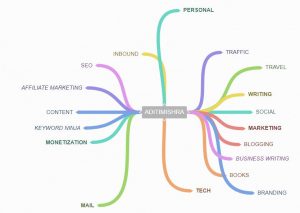
I use another mind mapping app to share my thoughts – Creately. If you are in my inner circle of mailing list. Then, you might recognize the diagram below:
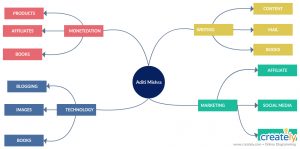
As you can see, Creately looks more professional than Coggle. In fact, Coggle works as a precursor for Creately. That is why I use the latter to share with the World what I doodle with the former.
You can use the same approach to take your writing projects further.
37. Blog Ideas Generator
Headlines have a strong correlation to engagement rates. That is why I stress on perfecting them.
But it is not easy to get them right. For a novice writer, it is burdensome to get them to score well on headline analyzers as well.
Furthermore, if you got no topics to write about. Then, it is impossible to get to the next step of generating headlines.
To ease this worry, there are some free apps that help.
All these apps throw in diverse ideas related to the topics you feed them. That is how they help you fight the blank page syndrome. Thus, that leaves you with no excuses to carry on with procrastination.
38. SEO Audit
If you are well versed with free tools by Google, then you do not need an external SEO audit.
Analytics and Search Console apps by Google reveal all the SEO details of your site.
But if you are like me, then you know how confusing the technology can become. That is why I complement my Google SEO analysis with the Semrush app.
Semrush is in a freemium model. You can get to try its paid version with my link to enjoy its beautiful features.
But even without paying, you can access its basic features. A quick search with it lets you know which article and keywords bring in the traffic.
That information is enough to churn out future articles that bring in more ROI.
39. Fonts
I am an atheist when it comes to believing in the power of fonts. But I do know about a lot of people from the creative fields who lay importance to fonts.
Writers in creative fields such as photography and graphic design lay a huge stress on fonts. Though I am content with some basic and simple fonts.
Whenever I need some different font styles, I got to 1001 free fonts. They live up to their name and do a good job at it.
You can also download the fonts and upload them to Canva to enrich your images.
40. Image Library
Pictures speak more than words. They break the monotony created from the wall of words.
Images reduce the bounce rates. They also help in adding some SEO powers to your content. That is why it is necessary to include them in your writing projects.
If you excel in photography. Then, you can have a good surplus of images. But do not worry if you suck at taking good clicks.
I am a pretty bad photographer. That is why I rely on stock images. But I do not pay for them because of the wonderful app Pixabay.
It has tons of beautiful images that are copyright free. I use their images on all my writing projects. The one that is in the header of this article is also from Pixabay.
You can use its huge resource library until you move on to a paid stock image resource.
41. Trello
Trello Trello Trello.
That is how excited I get with this app. If it was not for this app. I would lose a lot of time discussing work with human beings.
Trello is a project management app that is super simple to use. If I ever work for a client. I insist on mapping all the projects through this app.
It has a beautiful interface and lets everyone stay on the same page.
I use Trello for finishing my writing projects as well.
Once I plot my skeleton project on a mindmap. Then, I move on to create a Trello board for it. Trello’s Project Completion feature with due dates reminders serves me well.
That way I stick to my deadlines and bring out products on time.
42. Timers
Talking of time, it is the biggest asset for a writer. What good is a writer, if they do not publish work on time?
I admit that I am the laziest person on this planet. In fact, I would never work if I was not fond of food and travel.
To satiate these hobbies, I have to publish my work on time.
Pomodoro is a free app that helps me with my time management issues. Its timer works on 25-minute time blocks with a 5-minute break in-between.
I work on 4-6 sessions of Pomodoro to finish my projects with discipline.
This is a countdown timer app for email marketing. It works to nudge your subscribers to take an action before a certain deadline.
If you are selling a product or asking them for enrollments. Then, this app is a beautiful resource.
43. Grammar Checker
These days everyone takes jibes at their competitor’s grammatical errors. It is kiddish at both the ends.
If you wish to not get mocked for your grammatical errors. Then, you need an efficient grammar checker.
The ones by Word Processors are basic. Grammarly is the app that shoots the grammar nazi task to the Altair.
The app is in a freemium model. But even the free version is sufficient to correct the rookie mistakes.
You must use this app to prevent your work from appearing shabby. Plus, it syncs with ZenPen too.
44. Email Subject Checker
The way titles are important for an article. The same way email subjects are of importance.
A combination of the wrong words in the email subjects can lead to poor engagements rates.
Subscribers play a crucial role in determining the success of your Writing Projects. It is important to give your email headlines some thought before hitting the “SEND” button.
All my business emails go through this app for getting better engagement rates.
45. Email Spam Checker
What good is an email if it lands in your recipient’s spam folder?
That is why apart from the headline, your entire email content requires a check.
This app does that work for you.
It lets you know how much iota exists for your mail to land up in a spam compartment.
Often, your domain karma could be the issue. Or you could have sent a lot of mass emails in the past.
Whatever be the case. Henceforth, you can use this app to know your approximate delivery figures.
46. Blog Profit Calculator
Have you ever gone bonkers working on your blog? Do you feel that it has been years of a writing marathon and you have landed nowhere?
If that is you. Then, put your worries to rest by using a beautiful Blog Profit calculator by the Smart Blogger.
Since subscriber numbers help gauge how well your blog business scores. This calculator estimates your future revenue based on your current subscribers.
It is simple to use and gives a decent assessment of your projects.
47. Amazon Sales Calculator
Once you move on from blogs to books. Then, you will need this Amazon sales calculator by TCK Publishing.
You can feed in the details of any book in this calculator to know its sales estimates.
The results are close to accurate and work for the Amazon US site. So, you get a ballpark figure to take your publishing decisions.
The scores are helpful to gauge whether a particular genre is worth plunging into.
48. Dropbox
I am embarrassed to mention this one. It is a no-brainer to include this one in the list of best free apps for writers.
All my writing activities will come to a halt if Dropbox shuts down. Apart from storing my archives for backups. I also use this app to deliver my lead magnets to my subscribers.
The interface of Dropbox is minimal and clutter-free. It lets you organize your work and remain sane while doing so.
I so wish I had such an elegant service for my wardrobe as well.
49. Hello Bar
You can see the Hello bar on this site. It is a simple email capture app that requires no coding knowledge to install.
The good feature of this app is that it lets you know the conversion rate. This feature is absent in the free version of mailmunch. That is why I use it along with mailmunch to accelerate my opt-ins.
It is light and free to use. Moreover, it is by Neil Patel, so no issues with the product quality.
50. Snowflake Writing App
I owe to this writing app for evading my fears of fiction writing.
This app is by Randall Ingermanson who also has a book by the same name. I bought both the book and the software for a detailed study of his method.
But you can skip buying both. If you read and understand the snowflake writing method synopsis on Randall’s site. Then, it is easy to follow along and write your fiction book. His book and software are an in-depth version of his synopsis article.
So, this one is not a free app. But you can turn it into an app for free.
51. Adult Novel Creator
I kept the naughty one for the climax. This app is for authoring the most famous genre – Adult Fiction. In the writing community, the app – Erotica Generator is a popular one.
As the name suggests, it helps draft an Erotica.
If you have had any experience of witnessing the business of fiction writing. Then, you would know that Eroticas sell the most. Well, that scenario is universal and unchanged since times immemorial.
Even the Amazon listings have a book from the Adult Fiction genre topping the charts.
This genre got some respect after the success of 50 Shades of Grey. I too dabbled in this genre. But realized soon that it was not for me.
But you must have look at this nifty app. If nothing, it will help you to draft stories with props. It might also help you to fulfill your goal of writing online for money.
Conclusion:
Until you are confident of your online ventures, you should limit your expenses. It is a blessing to find apps that help your business without burning your pockets. This list of 50 plus apps will help you grow your business while keeping overheads to a zilch.
I use and recommend each and every app mentioned in this article. You must explore and use them to your advantage for your business.
They are one of the best free apps for writers to have a fulfilling authorpreneur journey. I am sure each one of them will help you inch more towards becoming a better author.
At the time of writing this article, all the apps were free. I will update if I get to know any better.
Do let me know if any of your favorite free apps for writers do not find a mention in this article. It will help me upgrade this article.
Header Image Courtesy: Pixabay